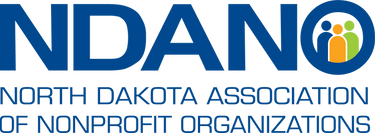The Complete Infographic Toolkit for Nonprofits: From Data to Action

Presenter: Idealware
Cost: $180 Regular Price or $144 with discount code (Login to Members Only Portal for code)
Details: This popular four-week course is overhauled and updated, integrating the feedback received from the last course and including the latest tools and tips. With new learning goals and curriculum, your members will get a whole new experience than they did previously, and it will be a great learning experience for any staff tasked with making graphics for social media, newsletters, flyers, etc.
During this course, you will learn:
– Identify what you hope to accomplish with an info-graphic and the ways you want to use it.
– Learn techniques for finding useful data—both public and within your own organization.
– Learn how to translate your data to speak to your audience
– Consider visual techniques and strategies to display your information.
– Review tools–including live demos– that can help non-designers create info-graphic.
– Walk through the practical considerations from concept to completion.
– Explore the communications opportunities an info-graphic creates.
– Walk away with a simple info-graphic you can use to help your organization start a conversation or promote a cause.
– Also includes “homework review” in the sessions– for those who send their homework in advance, we’ll provide feedback live in the sessions.
This four-part 90 min. course takes place Thursdays, Feb. 6-27, 12-1:30 p.m. Central Time.
Course Schedule
February 6: Setting Your Goals and Finding Your Data
It all starts with data and the impact you think it can have. We’ll kick off this session talking about who you’re trying to reach and how an info-graphic might support your organization’s goals. Then we’ll get down to the details of where to look for data or how to create data that might make a compelling info-graphic.
February 13: Defining Your Format and Content
With data and audience nailed down, how do you decide what should be in your info-graphic to best meet your organization’s needs? We’ll talk through best practices for images, charts, formats, and how to bring it all together with text.
February 20: Tools to Do it Yourself
This session will help you move beyond theory and start developing an info-graphic of your own. We’ll show you the many inexpensive solid tools that allow you to build your own info-graphic based on templated graphic designs. Live demos will help give you the confidence to dive in for yourself.
February 27: What it Takes to Complete the Job
There are many practical steps necessary to complete an info-graphic. If you want to go beyond what can be done with a templated tool, you also need a graphic designer who understands your story, concept and make it visually appealing. Once you create your info-graphic, you need a strategy for how to distribute and promote it. We’ll review some of the logistical aspects of creating an info-graphic to help you get started with a solid footing.
About the Presenter
Laura Quinn is an independent consultant, specializing in research for the philanthropic sector and building the capacity of nonprofit networks. Prior to her consulting work, Laura founded Idealware and served as the Executive Director for nine years. Under her leadership, Idealware partnered with dozens of national organizations, such as the Bill & Melinda Gates Foundation, William and Flora Hewlett Foundation, the Legal Services Corporation, and many more to conduct research into technology topics, from tactical interview based articles to rigorously researched software comparisons to ecosystem level infrastructural analyses. She has also created internet strategy, selected software, designed interfaces, and conducted user research for multi-million dollar software and website implementations with such companies as Accenture, iXL and L.L.Bean. Laura is a frequent speaker and writer on nonprofit technology topics.
Other Info
Please register with the email address where you would like to receive the access code and dial-in information for the online seminar. All registered participants are granted access to the recordings of each session. Participants who cannot attend any of the sessions due to scheduling conflicts will still have access to the course presentation decks and handouts.
NDANO offers live in-person and online learning opportunities for nonprofits, often with partners. Members receive discounted rates on all NDANO events. All times are Central unless otherwise indicated.
Do you have a learning opportunity or event for North Dakota nonprofits to add to our calendar? Email NDANO with the details.